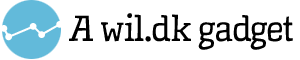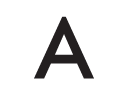




Crowd Kerning Challenge: Nørreport Station

The old sign of Nørreport Station in Copenhagen was really bad kerned. The new station was finished in 2015 after three years renovation, and the new sign was … the old sign, restored and polished, yes, but the same kerning!

Despite this obvious fault making it right is not as easy as it may seem. Futhermore, kerning is subjective, there’s no definite true facit.
The text at the top is the letters off the sign set with slightly twisted Futura Medium from Adobe, but positioned as on the station sign.
The challenge
So here’s the challenge: The text above is the letters extracted from the sign.
Now, make your adjustments and submit the kerning set. The data will be big-data-collected and later algorithmitized for the collective facit.
I’m aware that 1px is a large unit for kerning, but that measurement uncertainty may be evened up by a large number of participants.
Enjoy.
Torben Wilhelmsen
How to participate
Click and select each letter to adjust.
(… and
Shift
click to deselect.)
Or you can simply jump to the result fo far.
Arrow-left
key moves the letter 1px to the left.
Arrow-right
key moves the letter to the right.
Hold down the
Shift
key to also move all the letters to the right from the selected letter.
Hold down the
Alt/Opt
key select the previous or next.
Hit the
b
key to toogle between visible and hidden background with the original kerning.
When done, hit the ‘Send kerning set’ button.
Touch the letters one by one and drag them left or right to adjust the space between the letters.
Use two fingers (how difficult it may seem) on the letter to also move all the letters to the right from the touched letter.
When done, hit the ‘Send kerning set’ button.